說明
依內容設定輸出檔案或圖片
本函數之引數列表
| vOutput | Variant | - | 必須 | (無) | 若為字串,則輸出文字檔,否則輸出二進位檔 |
| sContentType | String | - | 必須 | (無) | ContentType 字串 |
| sFileName | String | - | 必須 | (無) | 輸出檔名 |
| bSaveFile | Boolean | 2 | 必須 | (無) | 是否強制存檔,若否則依瀏覽器預設開啟或存檔 |
範例
ResponseFile tBytes, "image/png", "xy_" & Trim(Title) & ".png", False ResponseFile outText, "application/x-msoutlook", sTitle & ".vcf", False ResponseFile outText, "application/x-msoutlook", sTitle & ".vcs", False
更進一步
若 tBytes 為 png 圖檔二進位陣列
- ResponseFile tBytes, "image/png", "xy_" & Trim(Title) & ".png", False
若強制存檔設定為 False ,則將自動透過網頁瀏覽器開啟圖檔,如 IE

ResponseFile tBytes, "image/png", "xy_" & Trim(Title) & ".png", True
若強制存檔設定為 True ,則將不使用瀏覽器展示,並跳出詢問對話框詢問圖檔是否儲存,即使選擇開啟,亦將改依系統預設軟體開啟,如 ACDSee。
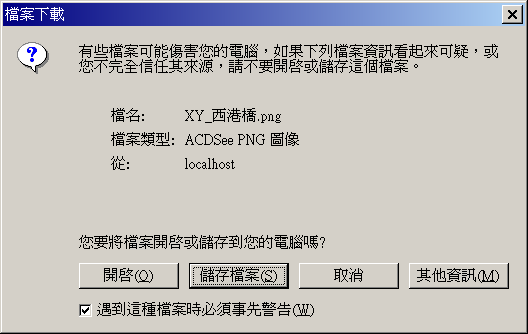
若 outText 為不同之字串內容
- ResponseFile outText, "application/x-msoutlook", sTitle & ".vcf", False
- ResponseFile outText, "application/x-msoutlook", sTitle & ".vcs", False
本例為連絡人,由於 IE 並不認得 vcf 格式,仍會自動跳出檔案下載畫面,選擇開啟後,自動由 Outlook 顯示,若選擇儲存後關閉,則會加入 Outlook 連絡人清單,適用於 Outlook/Outlook Express 或支援 vcf 格式之軟體。
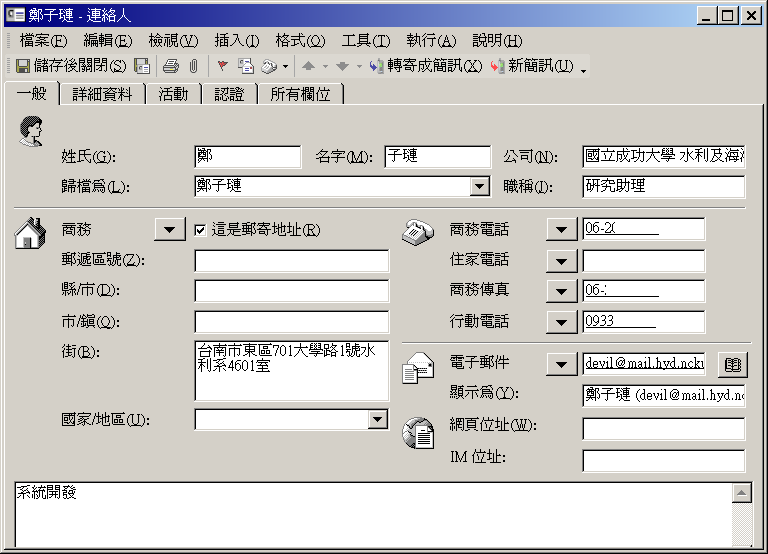
本例為行事曆,由於 IE 並不認得 vcs 格式,仍會自動跳出檔案下載畫面,選擇開啟後,自動由 Outlook 顯示,若選擇儲存後關閉,則會加入 Outlook 行事曆中,含約會排程衝突等,僅適用於 Outlook 或支援 vcs 格式之軟體。
行事曆相關程式碼可參考 Microsoft Outlook Calendar 行事曆輸出模組,線上執行範例可參考演講與研討會行事曆
基本條件
Internet Information Server 4.0 以後 | ResponseFile.asp
請參閱
modResponseFile 函式庫 | ResponseFile (ASP.NET)
|
|
